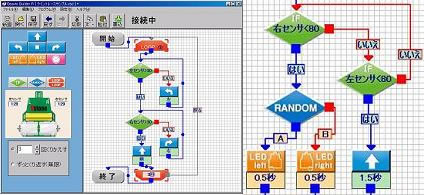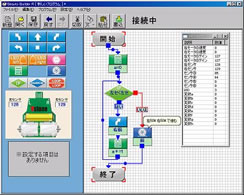01Educational robot for Program Learning
 Car type educational robot equipped with a microcomputer, motors, LEDs and infrared ray sensors for detecting a black and white ground. With Beauto Racer, you can learn flow chart and algorithm.
Car type educational robot equipped with a microcomputer, motors, LEDs and infrared ray sensors for detecting a black and white ground. With Beauto Racer, you can learn flow chart and algorithm.
02Beauto Racer makes history of educational robot kit.
Beauto Racer is a robot car type learning material equipped with a microcomputer, motors, LEDs and infrared ray sensors for detecting a black and white ground. Using the dedicated software �gBeauto Builder R�h, you can create programs by connecting motion and command blocks. With Beauto Racer, the basic concept of programming including flow chart and algorithm can be learned.
03Its simple assembly has a full-fledged design equipped with 2 motors, 2 LEDs. 2 sensors and 4 sensor expansion slots.
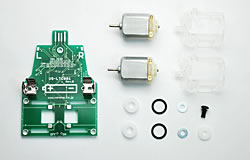 Its body is an assembly kit, but the number of components is only about 10 and no small part is used. Therefore, you can assemble it within 5 to 10 minutes without using any tool.
Its body is an assembly kit, but the number of components is only about 10 and no small part is used. Therefore, you can assemble it within 5 to 10 minutes without using any tool.
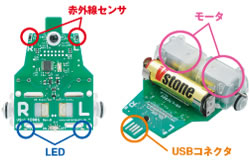 It operates with one AA battery. Although it is made up with simple components, infrared ray sensors, LEDs, etc. are mounted on the body board, allowing various programming.
It operates with one AA battery. Although it is made up with simple components, infrared ray sensors, LEDs, etc. are mounted on the body board, allowing various programming.
04Connected directly to PC without a driver/Easy programming in flow chart form
 The robot can be connected to an USB terminal of PC and be programmed on the PC. A program can be created easily in flow chart form only by arranging command blocks and connecting the commands with arrows using a mouse in the order in which they should be executed.
The robot can be connected to an USB terminal of PC and be programmed on the PC. A program can be created easily in flow chart form only by arranging command blocks and connecting the commands with arrows using a mouse in the order in which they should be executed.
�hBeauto Builder R�h which is a software for programming has followed in the conventional Beauto Builder series and allows an easy programming with a mouse. Furthermore, the designs of command blocks and arrows have been made closer to the standard ones as explained in text books, etc., making it more useful for learning of programming.
By changing the software settings, the functions for advanced-level programming operators, such as �hDisplay of Memory Map�h, �gArithmetic operation command using variables�h and �gMotion command for setting an arbitrary motor speed�h, can be used.